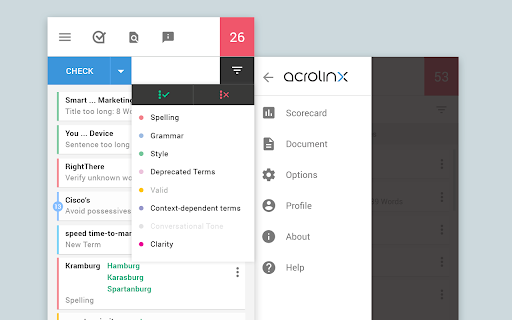Acrolinx is an AI-powered platform designed to eliminate content chaos and deliver strategy-aligned content at scale. It captures an enterprise's communication style, aligns content with guidelines, automates the editorial process, and analyzes content performance. Acrolinx helps businesses acquire customers faster, retain them longer, and reduce communication risks.
What is Acrolinx?
How to use
Acrolinx works as a sidebar that guides users during the writing process. It integrates with existing Acrolinx installations and provides real-time feedback to ensure content aligns with company tone and target audience. Users can view detailed scorecards and analytics to identify strengths and areas for improvement.
Core Features
- AI-powered content alignment with strategy
- Automated editorial process
- Content performance analytics
- Real-time writing guidance
Use Cases
- Ensuring consistent brand voice across all content
- Improving content quality and readability
- Streamlining the content creation workflow
- Reducing communication risks
FAQ
What does Acrolinx do?
Acrolinx helps eliminate content chaos by aligning content with your strategy, automating the editorial process, and analyzing content performance.
How does Acrolinx work?
Acrolinx works as a sidebar that guides you as you write, ensuring your content aligns with your company's tone of voice and target audience. It provides a detailed scorecard and analytics insights to show where your content is strong and where it could be improved.
Is Acrolinx a stand-alone authoring tool?
No, Acrolinx is not a stand-alone authoring tool. It works directly with your company’s existing Acrolinx installation.
Pricing
Pros & Cons
Pros
- Ensures content aligns with brand strategy
- Automates editorial tasks, saving time and resources
- Provides data-driven insights into content performance
- Integrates with existing authoring tools
Cons
- Requires an existing Acrolinx installation
- May require initial setup and configuration to align with specific guidelines
- Effectiveness depends on the quality of the defined guidelines and tone of voice