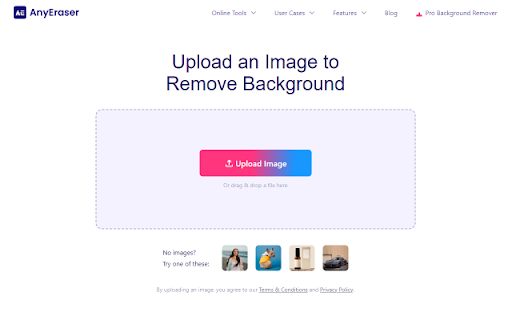AnyEraser is an efficient and reliable tool designed to eliminate cluttered image backgrounds. It offers an automatic removal service, relieving users from manual painting over the background. The process requires only one manual step: uploading a photo. The AI-powered tool then isolates the background from the image and removes it without damaging the subject.
What is AnyEraser?
How to use
- Install the AnyEraser image background remover extension to your Chrome browser.
- Open the extension and upload your photo.
- Obtain a photo with a transparent background, which you can further edit.
- Export the satisfactory image.
Core Features
- One-click background removal
- AI-powered background isolation
- Background color changing
Use Cases
- Removing backgrounds from product photos for e-commerce
- Creating transparent backgrounds for profile pictures
- Changing background colors to emphasize subjects
FAQ
How does AnyEraser remove image backgrounds?
AnyEraser uses AI technology to automatically isolate the background from the image and remove it without destroying the subject.
How do I use AnyEraser?
Install the Chrome extension, upload your photo, get a photo with a transparent background, and then export the satisfactory image.
What can I do after removing the background?
After removing the background, you can change the transparent background color to achieve different effects.
Pricing
Pros & Cons
Pros
- Efficient and fast background removal
- Easy to use with a one-click process
- AI-powered for accurate background isolation
- Offers background color changing options
Cons
- Requires a Chrome extension
- Performance relies on the quality of the AI
- May not be perfect for complex images with intricate backgrounds