CVBuilder is an online resume builder that helps users create professional resumes using professional tools and artificial intelligence. It allows users to build job or academic resumes and download the output file in PDF (32 templates) and WORD (7 templates) formats. The platform supports multiple languages, including Persian, English, and German, and offers features like AI-powered resume translation and customizable templates.
CVBuilder
Online resume builder with AI, offering professional templates and multi-language support.
Visit Website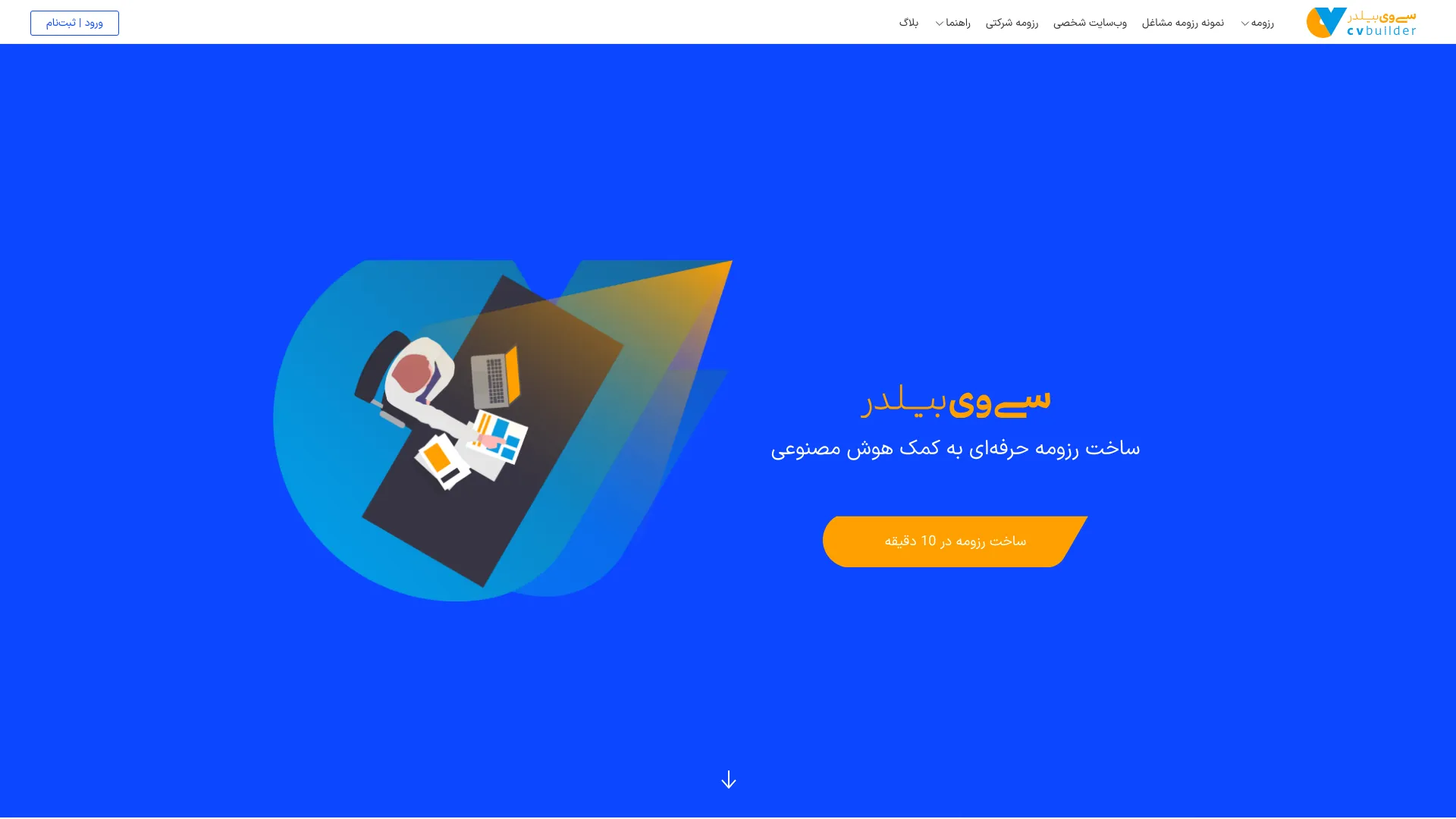
What is CVBuilder?
How to use
Users can create a resume by filling out the resume information form, selecting a resume template, and downloading the resume file. The platform offers pre-defined sections and customization options to tailor the resume to specific needs.
Core Features
- AI-powered resume building and translation
- Multiple resume templates (PDF and WORD)
- Customizable resume sections and layouts
- Multi-language support (Persian, English, German)
- Portfolio creation based on resume information
- Multiple resume management
Use Cases
- Creating a professional resume for job applications
- Building an academic resume for educational purposes
- Translating a resume to English or German
- Creating a personal portfolio website
- Managing multiple resumes for different job positions
FAQ
Why is it recommended to use an online resume builder?
Using resume management software eliminates concerns about design, layout, and selection of essential resume sections. As a result, you only focus on the informational content of each section.
How long does it take to build a resume with CVBuilder?
With the help of the AI resume builder service, you can have an initial version of the resume for the desired job in a few seconds. All you have to do after that is correct some sections and add additional information.
Is it free to prepare and download a resume file in CVBuilder?
You can build your resume and save its information. All resume templates have a free version with a CvBuilder.me watermark. Therefore, you can use the free version indefinitely. Whenever you need a version without a watermark, download the PDF file permanently without a watermark by paying a very small fee for each template.
Is it possible to edit the resume file after receiving it?
Yes, you can log into your account from different devices with one account, view your resumes, update them, and download the new file. There is no limit to the number of times you can edit and receive the file.
How can I share the online version of my resume on social networks?
For this purpose, the online version of your resume in the format of your personal portfolio is available to you for free. In the portfolio settings section of the user panel, you can choose one of the available templates, introduce your Persian and English resumes in this section, and after saving the settings, view and share the online version of the resume.
Pricing
Pros & Cons
Pros
- Easy-to-use interface
- Variety of professional resume templates
- AI-powered features for faster resume creation
- Multi-language support
- Customizable resume sections
- Portfolio creation feature
- Ability to manage multiple resumes
Cons
- Free version includes a watermark
- Full access requires payment