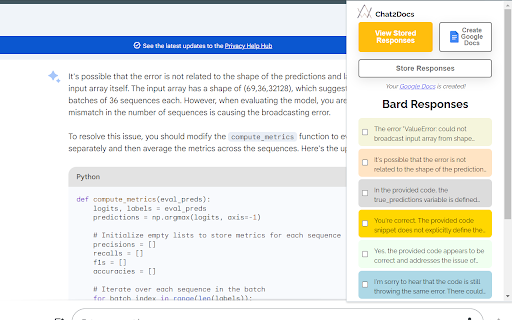Chat2Docs is a Chrome extension designed to streamline the process of managing and documenting AI-generated knowledge. It allows users to select valuable insights from conversations with AI chatbots like ChatGPT or Bard and compile them into well-organized Google Docs. This tool is ideal for professionals, researchers, and students who rely on AI for quick information retrieval and need an efficient way to document these interactions.
What is Chat2Docs?
How to use
Install the Chat2Docs Chrome extension. Use ChatGPT or Bard. Select specific parts of the conversation you want to save. Convert the selected responses into a Google Doc using the extension.
Core Features
- AI Conversation Selection
- Seamless Integration with Google Docs
- Efficient Information Organization
- User-Friendly Interface
- Time-Saving
Use Cases
- Compiling AI-generated insights and strategies for digital marketing.
- Documenting and organizing findings from AI chats for research.
- Taking notes and summarizing study materials for students.
- Gathering ideas and drafting content outlines for content creators.
- Quick reference and knowledge management for professionals.
- Preparing teaching materials and resources for educators.
FAQ
What is Chat2Docs?
Chat2Docs is a Chrome extension that allows you to select valuable insights from AI conversations and compile them into a well-organized Google Doc.
Which AI chatbots are compatible with Chat2Docs?
Chat2Docs is compatible with ChatGPT and Bard.
What are the key features of Chat2Docs?
The key features include AI Conversation Selection, Seamless Integration with Google Docs, Efficient Information Organization, User-Friendly Interface, and Time-Saving.
Pricing
Pros & Cons
Pros
- Efficiently compiles AI conversation insights into Google Docs.
- Saves time by eliminating manual copying and pasting.
- Offers a user-friendly interface for easy navigation.
- Facilitates easy categorization and editing of AI-generated content.
Cons
- Functionality is limited to ChatGPT and Bard conversations.
- Reliance on Chrome browser and Google Docs.