DocsHound is an AI platform that transforms product demos into documentation, chatbots, and product insights. It records product usage and automatically creates documentation, support agents, and customer insights, reducing the time needed to create these assets from hours to minutes.
DocsHound
AI platform transforming product demos into documentation, chatbots, and insights automatically.
Visit Website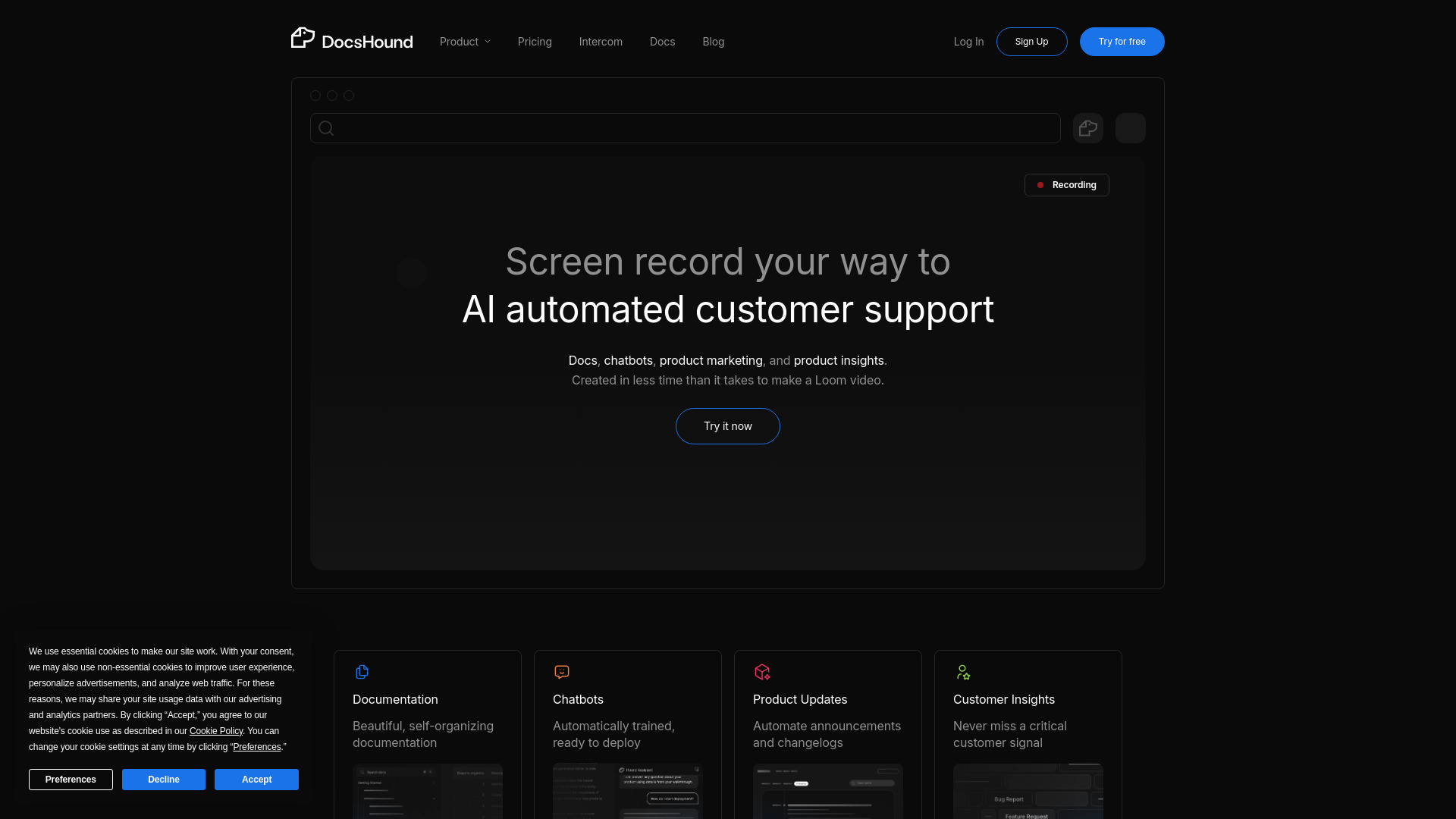
What is DocsHound?
How to use
Record your product demo using the DocsHound Chrome extension. The AI will then automatically generate documentation, train chatbots, and provide product insights. Use the visual editor to refine the content and publish it to your chosen platform.
Core Features
- Automated documentation generation
- AI-trained chatbots
- Product insights
- Visual editor for content refinement
- Chrome extension for screen recording
Use Cases
- Creating documentation from product demos
- Automating customer support with AI chatbots
- Generating product marketing materials
- Scaling mailing support for businesses
- Creating in-app AI copilot for video commerce
FAQ
What does DocsHound do?
DocsHound transforms product demos into complete documentation, support agents, and product insights automatically.
How does DocsHound create documentation?
DocsHound uses visual learning AI to convert product demos into structured content, extracting screenshots, generating steps, and creating polished documentation.
What integrations does DocsHound offer?
DocsHound currently integrates with Intercom and Command AI. More integrations like HubSpot, ZenDesk, and Slack are coming soon.
What kind of support is offered?
DocsHound offers documentation and support. Enterprise plans include a dedicated success manager.
Pricing
Basic
$0/mo
For personal projects
Starter
$150/mo
For agile teams
Growth
$550/mo
For companies at scale
Enterprise
Custom Pricing
For industry leaders
Pros & Cons
Pros
- Saves time by automating documentation and chatbot creation
- Provides product insights to improve customer support and marketing
- Easy to use with a Chrome extension and visual editor
- Scales knowledge base as fast as the product evolves
- Offers a free plan for personal projects
Cons
- Basic plan has limited features and guide count
- Growth plan can be expensive for smaller teams
- Some integrations are still in the 'coming soon' phase