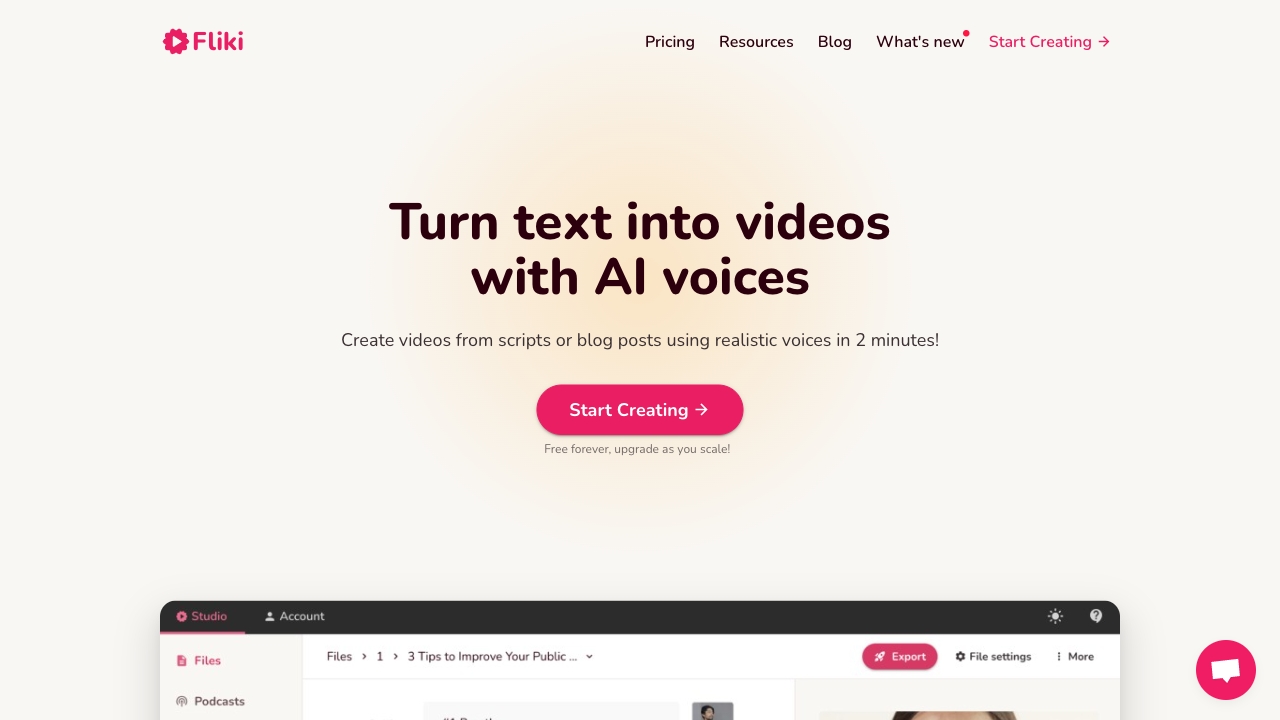Fliki is an AI-powered platform that allows users to create videos from scripts, blog posts, or PPTs using realistic AI voices in minutes. It offers features like lifelike text-to-speech voices, a rich stock media library, and an easy-to-use text-to-video editor. Fliki is trusted by over 50,000 companies and content creators for training, marketing, education, and internal communications.
What is Fliki?
How to use
To use Fliki, start with text, ideas, PPTs, blogs, or product URLs. Choose and personalize an AI voice, select media or let AI create it, and then preview and perfect the creation.
Core Features
- Text to video conversion
- AI voiceovers (2500+ voices, 80+ languages)
- AI avatars
- Voice cloning
- Rich stock media library
- PPT to video conversion
- Blog to video conversion
- Idea to video conversion
Use Cases
- Training and L&D videos
- HR and internal communications
- Content creation for social media
- Educational videos
- Marketing videos
- eCommerce product videos
FAQ
Can I use Fliki AI Video generator for free?
Yes, Fliki offers a tier that allows users to explore text to voice and text to video features without any cost. You can generate 5 minutes of free audio and video content per month. However, certain advanced features and premium AI capabilities may require a paid subscription.
How does Fliki differ from other text-to-video and text-to-speech tools in the market?
Fliki stands out from other tools because we combine text to video AI and text to speech AI capabilities to give you an all in one platform for your content creation needs. Fliki helps you create visually captivating videos with professional-grade voiceovers, all in one place. In addition, we take pride in our exceptional AI Voices and Voice Clones known for their superior quality.
Which languages are supported?
Fliki supports over 80 languages in over 100 dialects. The AI speech generator offers 1300+ ultra-realistic voices, ensuring that you can create videos with voice overs in your desired language with ease.
Do I need any special software or equipment to use this tool?
No, our text-to-video tool is fully web-based. You only need a device with internet access and a browser preferably Google Chrome, to create, edit, and publish your videos.
How does the text to speech feature in Fliki work?
Fliki's text-to-speech feature utilises advanced AI algorithms to convert written text into natural-sounding speech. The platform's AI voices, generated through the Text to Audio AI tool, mimic human speech patterns and tonalities, resulting in realistic and professional voiceovers.
What kinds of videos can I make using Fliki's platform?
Fliki's text to video AI tool, allows you to generate a wide range of videos to suit various purposes. You can generate educational videos, explainers, product demos, social media content, YouTube videos, Tiktok Reels & video ads. Fliki provides you tools to convert your blog to video, and even transform tweets and presentations into engaging videos.
Which languages are supported by Fliki for text-to-speech conversion?
Fliki supports a vast array of languages for text-to-speech conversion using its voice AI generator. The AI speech generator offers 1300+ ultra-realistic voices across 80+ languages, ensuring that you can create voice overs in your desired language with ease.
Can I export the videos I make with Fliki? If so, what formats are available?
Yes, Fliki allows you to export the videos you create. You can export your videos in formats like MP4.
Do I need any other software or technical tools to use Fliki’s text-to-speech feature?
We provide a user-friendly interface where you can leverage our Text to Voice AI, AI Voice Over tool, and AI Voice Cloning features without requiring any additional tools or technical knowledge.
Does Fliki offer support if I run into problems or have questions?
Yes, Fliki provides reliable customer support to assist you with any queries or issues you may encounter. You can reach out to our support team through email or their dedicated customer support portal.
Does Fliki support Voice Cloning? How can it help me?
Fliki supports voice cloning, allowing you to replicate your own voice or create unique voices for different characters. This feature saves time on recording and adds authenticity to your content. It also opens up creative possibilities and assists individuals with speech impairments. With Fliki, you can personalize your content, enhance creativity, and overcome limitations with ease.
Should I have prior experience as a designer or video editor to use this tool?
No, prior experience as a designer or video editor is not required to use Fliki. Our intuitive and user-friendly platform offers capabilities that make it super easy for anyone to create content. Our Voice Cloning AI, Text to Speech AI, and Text to Video AI, combined with our ready to use templates and 10 million+ rich stock media, allow you to create high-quality videos without any design or video editing expertise.
What if I only need Fliki for a short amount of time?
You can cancel your subscription at anytime by navigating to Account and selecting "Manage billing"
How do I pay?
Prices are listed in USD. We accept all major debit and credit cards along with GPay, Apple Pay and local payment wallets in supported countries.
How does Fliki's payment system work?
Fliki operates on a subscription system with flexible pricing tiers. Users can access the platform for free or upgrade to a premium plan for advanced features. The paid subscription includes benefits like ultra realistic AI voices, extended video durations, commercial usage rights, watermark removal, and priority customer support. Payments can be made through the secure payment gateway provided.
Pricing
Pros & Cons
Pros
- Easy to use, no design or video editing experience required
- Fast video creation process
- Realistic AI voices and voice cloning
- Large selection of AI avatars and stock media
- Supports multiple languages
- Versatile for various video types and use cases
Cons
- Advanced features may require a paid subscription
- Reliance on AI may limit creative control for some users