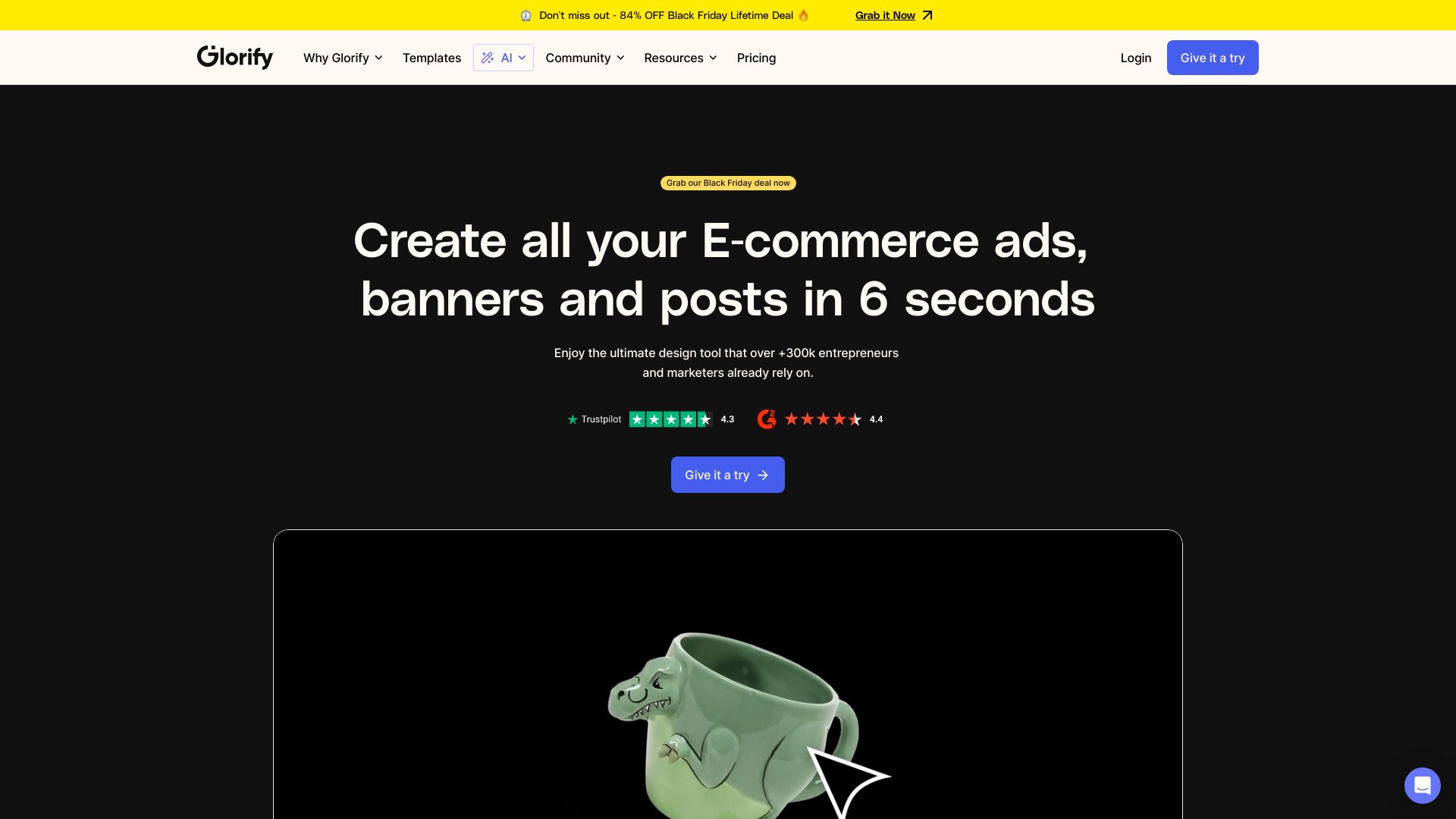Glorify is a graphic design tool powered by AI that enables entrepreneurs and marketers to create beautiful on-brand product galleries, social media posts, banners, ads, and videos, at scale and without requiring any design skills. It's an online graphic design tool for e-commerce business owners to create professional and high converting visuals.
What is Glorify?
How to use
Glorify offers an easy-to-use interface with editing capabilities to customize visuals. Users can access a vast library of free assets, utilize AI-powered tools, and collaborate with team members. It supports various formats for download and sharing.
Core Features
- AI image generator
- AI product background
- AI writer
- AI background remover
- Background remover
- Realistic shadows & reflections
- Annotate Tool
- Mockups
- Infinite canvas
- Brand kit
- Smart resize
- Video & animation
Use Cases
- Creating product graphics for e-commerce
- Designing social media posts and ads
- Generating marketing visuals without design skills
- Creating mockups and high-quality e-commerce assets
FAQ
What is Glorify, and how does it work?
Glorify is a graphic design tool powered by AI that enables entrepreneurs and marketers to create beautiful on-brand product galleries, social media posts, banners, ads, and videos, at scale and without requiring any design skills.
How is Glorify different from other design tools?
Glorify is specifically designed for e-commerce and marketing, offering AI-powered tools and a vast library of assets tailored for these needs. It aims to be a middle ground between Photoshop and Canva, offering more advanced features than Canva while remaining easier to use than Photoshop.
Do I have to be a designer to use Glorify?
No, Glorify is designed to be easy to use even without design skills. Its AI-powered tools and user-friendly interface make it accessible to everyone.
How do the AI credits work?
The website content does not provide specific details on how AI credits work. Please refer to the Glorify website for more information.
Do I have the right to use Glorify for commercial purposes?
Yes, you have the right to use Glorify for commercial purposes.
What's in Glorify's Future Roadmap?
The website content mentions that masking is a feature that is coming soon.
How do I contact customer support for assistance?
The website content does not provide specific details on how to contact customer support. Please refer to the Glorify website for more information.
Pricing
Free
Free
Try Glorify for 14 FREE, no credit card required.
Pro
Varies
Some plans for everyone.
Business Solutions
Varies
Some plans for everyone.
Pros & Cons
Pros
- Easy to use, even without design skills
- AI-powered tools for faster design
- Vast library of free assets
- Collaboration features for teamwork
- Versatile for various design needs (images, videos, presentations)
- Affordable pricing plans
Cons
- Masking feature is coming soon
- Some features are in Beta
- Reliance on AI may limit creative control for experienced designers