Helpjuice is a knowledge base software that helps companies store, organize, and retrieve information to help users find answers fast. It offers features like AI-powered assistance, powerful search, a clean editor, multi-language support, and smart insights. It is used to scale support, train faster, and make documentation accessible across teams.
Helpjuice
Knowledge base software to create, organize, and share information efficiently.
Visit Website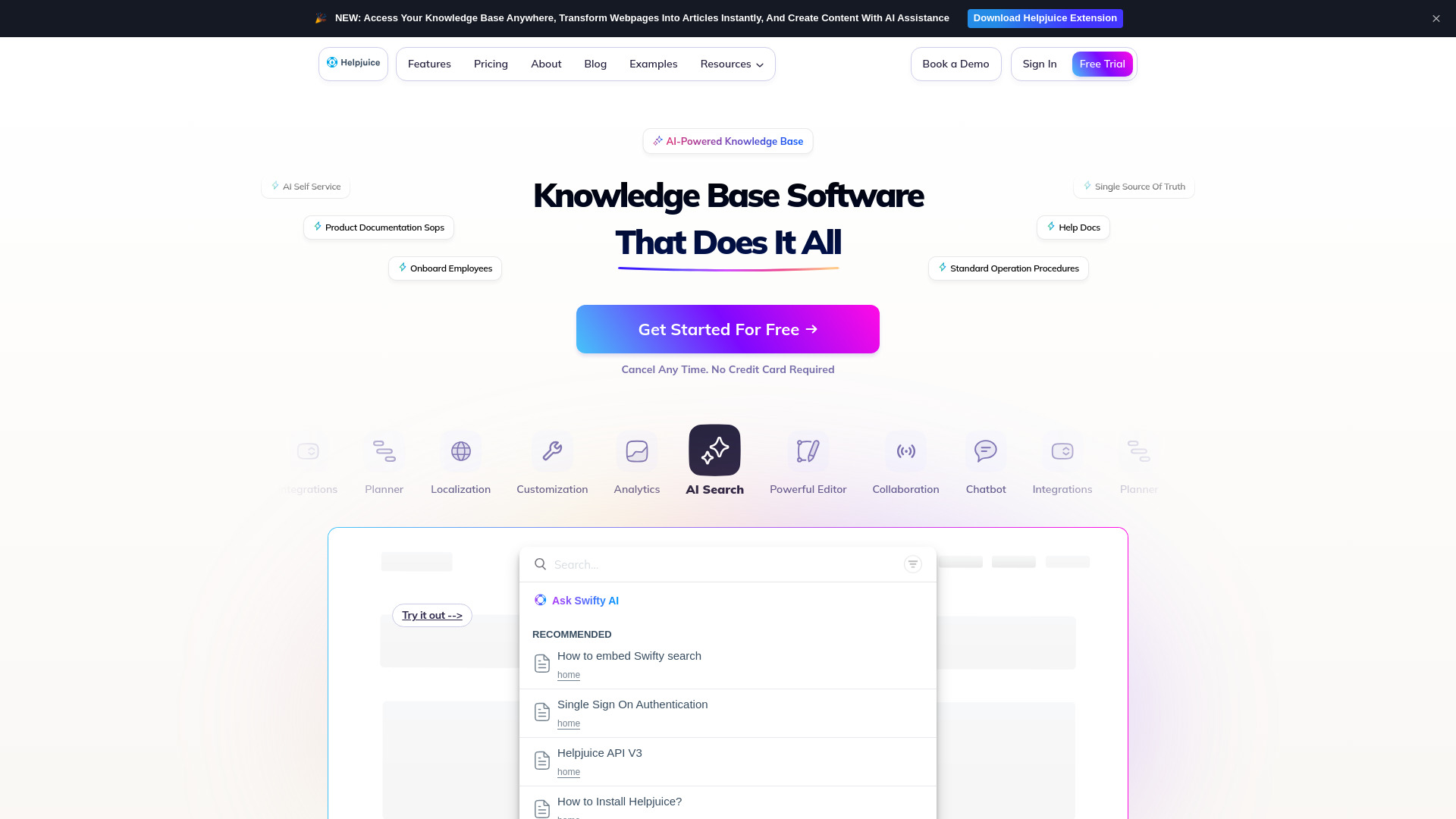
What is Helpjuice?
How to use
Helpjuice allows you to turn your docs into fast answers, your tickets into articles, and your new hires into experts. You can get started for free without a credit card. The platform helps you write more documentation with less effort and requires no onboarding for your team.
Core Features
- AI-Powered Assistance
- Powerful Search
- Clean, Powerful Editor
- Multi-Language Support
- Smarter Insights
- Robust Security
- AI Self Service
- AI Search
- AI Chatbot
- Integrations
- Customization
- Analytics
- Collaboration
Use Cases
- Deflect 30–50% of support tickets by letting customers find answers themselves.
- Speed Up Onboarding By 80% with centralized knowledge.
- Centralize Internal Knowledge For Easy Access.
- Improve Team Collaboration And Productivity.
- Reduce Training Time And Repetitive Questions.
FAQ
What is the meaning of a knowledge base?
A knowledge base is where you put all the answers people keep asking for — so they stop asking. It's a centralized, searchable hub of documentation, FAQs, how-to’s, and process explanations. Internally or externally, it gives people answers without needing to ask someone.
How is Helpjuice different from other knowledge base tools?
Most tools store articles. Helpjuice gives you answers. Our AI understands questions, search forgives typos, and you don’t need to build 12 workflows just to launch.
What are the different types of knowledge bases?
There are a few: Internal knowledge bases (for employees, onboarding, processes), External/customer-facing (help centers, support docs), Product/team-specific (engineering wikis, sales enablement, etc.) At Helpjuice, you can run all of these from one place — fully separated by access, brand, or visibility.
How do you create a knowledge base?
Start with what people ask most. That’s your first 10 articles. You can even use our Chrome Extension or Article Requests AI Feature to capture knowledge from anywhere. Then organize them into categories. Make sure they’re searchable. With Helpjuice, you can import from docs, emails, or tickets — or just ask the AI to generate content from scratch.
What is a knowledge base article?
It’s one answer. One topic. One problem solved. Examples: “How to reset your password,” “How we approve invoices,” or “Welcome checklist for new engineers.” In Helpjuice, these live inside categories, can be public or private, and are editable by whoever you assign. You can also use our Chrome Extension to capture any content and turn it into a knowledge base article, or, use article requests to ping colleagues and take their informal responses and turn it into the perfect knowledge base article.
How do you write a knowledge base article?
Short sentences. Clear headers. One idea per section. Show steps visually if it helps. Add FAQs at the bottom. Even better: paste the source material (email, ticket, Slack convo) into Helpjuice and let the AI write the first draft for you.
How do I build a knowledge base for my support team?
Ask support: “What questions are we answering over and over?” Then turn those into articles — and keep adding as you go. With Helpjuice, you can link the knowledge base to your chat, ticketing system, or even search it from a Chrome extension.
How hard is it to migrate?
Usually? You won’t need to do anything. If our onboarding doesn’t auto-import your content, we’ll do it manually — within 24 hours.
Is Helpjuice just ChatGPT in a new skin?
Not even close. Our AI is built for accuracy, trained on your content, and shows its work with citations. It even knows when not to guess — which is why demos end with “Wow”.
Pricing
Pros & Cons
Pros
- AI-powered features for content creation and search.
- Easy to use and customizable.
- Multi-language support.
- Integrations with other tools.
- Analytics to track knowledge base performance.
- Robust security features.
Cons
- Pricing may be a barrier for some small businesses.
- Some users may require training to fully utilize all features.