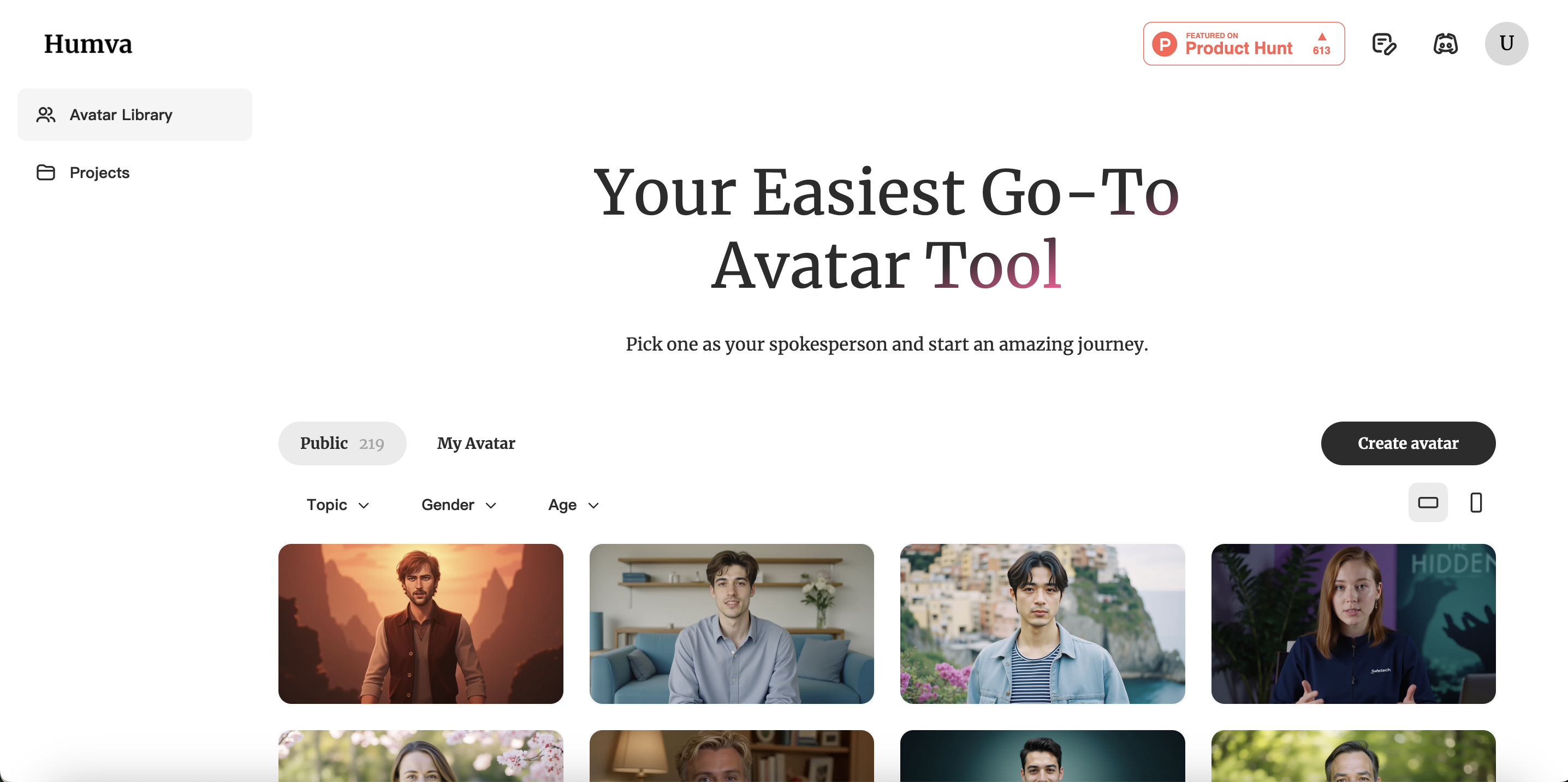Humva is an easy-to-use avatar tool designed specifically for micro YouTubers. It provides an A-roll solution with both public and customized avatars to help users create engaging content effortlessly. Users can upload a photo to generate a personalized avatar or choose from thousands of diverse avatars tailored for marketing, manufacturing, education, and more. Humva also offers dynamic gestures and vivid actions to enhance videos.
What is Humva?
How to use
To use Humva, you can either upload a photo to create a customized avatar or select a pre-designed avatar from the public library. Once you have an avatar, you can use it to create explainer videos by choosing from thousands of options tailored for various industries. Dynamic gestures and vivid actions can be added to bring your videos to life.
Core Features
- Public Avatar library
- Custom avatar creation from photo uploads
- Avatar video generation
- Dynamic gestures and vivid actions
Use Cases
- Creating explainer videos for marketing, manufacturing, and education
- Enhancing A-roll content for micro YouTubers
- Adding expressive avatars to videos with dynamic gestures
FAQ
What is Humva?
Humva is your easy go-to avatar tool designed specifically for micro YouTubers. We provide an A-roll solution with both public and customized avatars to help you create engaging content effortlessly.
What are public avatars?
Public avatars are pre-designed avatars available in our library. You can browse through a variety of options, filter by topic, gender, or age, and use them directly in your videos to enhance your A-roll content.
What are customized avatars?
Customized avatars allow you to create a unique avatar tailored to your style. You can personalize features like appearance, background, and more to make your A-roll videos stand out.
How do I create a customized avatar?
Creating a customized avatar with Humva is simple! You don't need to record a video—just upload one picture, and boom, your personalized avatar is ready to use in your videos.
Is there a free plan available?
Yes, Humva offers a free plan that gives you access to a selection of public avatars and basic features to get started. You can upgrade to a premium plan for more options and customization.
Pricing
Free
$0 / month
Explore and create videos at no cost.
Standard
$19 / month
Craft videos for your daily essentials.
Unlimited
$89 / month
Enjoy unlimited videos at top speed.
Enterprise
Contact for Pricing
Need more than that?
Pros & Cons
Pros
- Easy to use, no camera or acting skills required
- Offers both public and customized avatars
- Provides dynamic gestures and vivid actions
- Free plan available
Cons
- Customization options in the free plan may be limited
- Video length may be limited depending on the plan
- Reliance on photo quality for custom avatar generation