PixCap is a platform that provides an easy way to customize 3D animated content for app UX/UI and landing pages, offering a library of editable 3D elements. Users can browse and download 3D icons, illustrations, and mockups for graphic design, presentations, and web projects. It also offers tools like AI 3D Model Generator, AI Character Generator, and various 3D icon and character creators. The platform allows users to edit high-quality animated mockups, 3D icons, 3D characters, and 3D illustrations directly in their web browser and export them in various formats like PNG, MP4, GIF, and GLTF/GLB.
Pixcap
Pixcap: Customizable animated 3D assets for UX/UI, landing pages, and graphic design.
Visit Website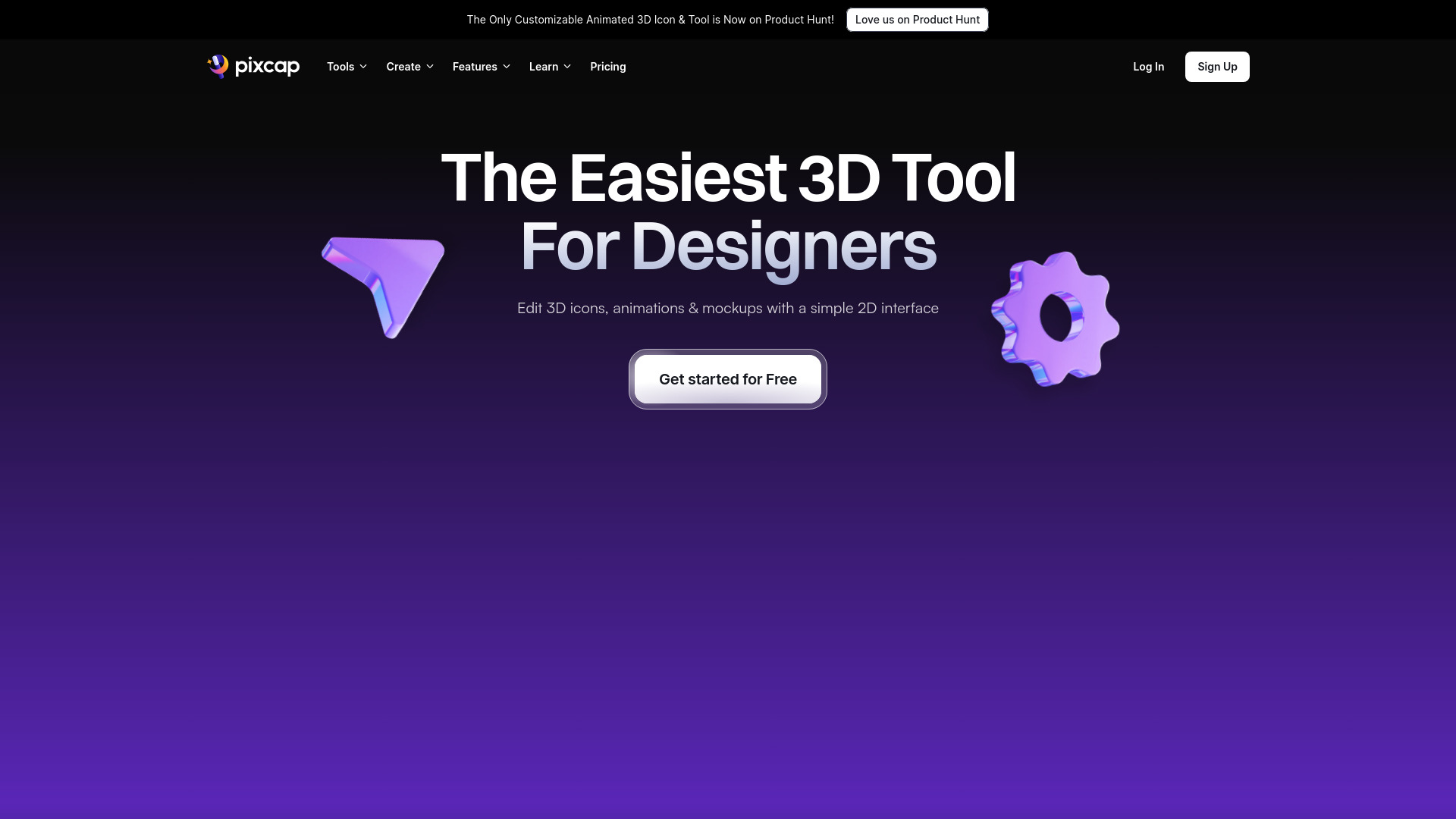
What is Pixcap?
How to use
Users can browse the Pixcap library, select a 3D asset, and use the simple editor to adjust colors, materials, and animation styles. They can then download the customized asset in formats like PNG, MP4, GIF, or GLTF/GLB for use in their projects.
Core Features
- Editable animated 3D assets
- AI-powered 3D model and character generation
- Customizable mockups
- Figma and Webflow plugins
- Compatibility with popular software (Blender, Maya, Cinema 4D, etc.)
Use Cases
- Enhancing website and app design with 3D elements
- Creating engaging presentations with 3D characters and icons
- Generating realistic device and branding mockups
- Customizing 3D animated content for app UX/UI and landing pages
FAQ
What file types can I download Pixcap content in?
Pixcap content can be downloaded in GLB, MP4, GIF, and PNG formats.
Is Pixcap content free for commercial use?
Yes, Pixcap offers free 3D elements that are available for commercial use.
What kind of 3D assets are available on Pixcap?
Pixcap offers 3D icons, illustrations, characters, and mockups.
Does Pixcap offer AI-powered tools?
Yes, Pixcap offers tools like AI 3D Model Generator, AI Character Generator, AI Girl Generator, and AI Background Generator.
Is there a Figma plugin available?
Yes, Pixcap offers a Figma plugin.
Pricing
Free
SGD0
Limited free assets, 5 high-quality images per month, Commercial license (with watermark)
Pro
SGD13.58
billed sgd163 annually, All premium assets, 50 high-quality images per month, 10 high-quality videos per month, Exclusive character poses, Exclusive materials & presets, Commercial license
Elite
SGD27
billed sgd324 annually, All premium assets, Unlimited high-quality images, 30 high-quality videos per month, Exclusive character poses, Exclusive materials & presets, Full access to Figma plugin, Commercial license, 3D files exports
Pros & Cons
Pros
- Easy customization of 3D assets
- Wide range of 3D elements and tools
- Compatibility with various design software
- Free assets available for commercial use
- AI-powered generation tools
Cons
- Some assets and features require a paid subscription
- Reliance on web browser for editing
- Download limits on some plans