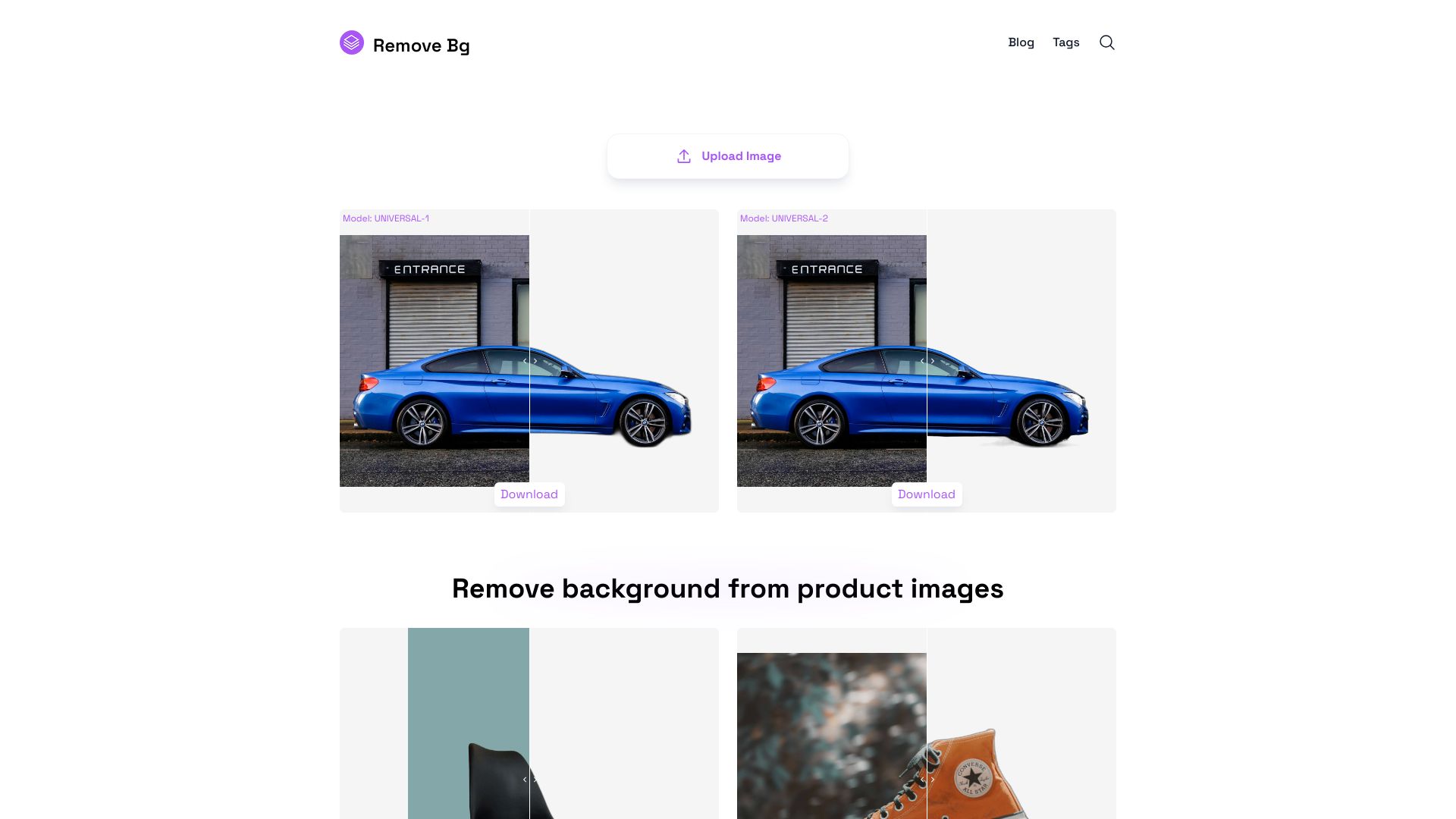Removebg is a free online tool that removes backgrounds from images. It supports removing backgrounds from images of people, products, animals, cars, and logos. It is ideal for photographers, designers, e-commerce businesses, social media managers, and content creators to save time and enhance professionalism.
What is Removebg?
How to use
To use Removebg, visit removebg.one in your browser, upload your image, and the background will be removed automatically. You can then modify the background or perform secondary editing and download the result.
Core Features
- Automatic background removal
- Support for various image types (people, products, logos, etc.)
- Free online use
- Secondary editing capabilities
Use Cases
- E-commerce product photography
- Graphic design
- Social media content creation
- Photography post-processing
- Marketing and advertising
- Personal use
FAQ
How to use Removebg?
Visit https://removebg.one in your browser to use Removebg for background removal.
Can I use Removebg without registering?
Of course.
Removebg can be used online for free?
Of course, our background removal service is completely free, but to keep the service running, we’ve included ads. Thank you for your understanding and support!
What types of image files does Removebg support?
Removebg supports PNG, JPG, JPEG, and WEBP image file formats.
Are there any image size or dimension limitations with Removebg?
The maximum width and height cannot exceed 6400px, and the maximum size cannot exceed 10MB.
How is the quality of background removal ensured by Removebg?
After removing the background with Removebg, you can perform secondary edits on the cutout results to eliminate any imperfections.
How long does it take for Removebg to process an image?
Typically, it takes around 8 seconds to complete, but during peak times, it may take around 28 seconds.
Does Removebg support batch processing?
Currently, batch processing is not supported.
On what devices can I use Removebg?
Removebg is supported on both Windows and macOS systems. We have also adapted it for mobile devices, so as long as your phone has a browser, you can enjoy the free background removal service by visiting our website.
In what scenarios can I use Removebg?
You can use Removebg in scenarios such as product showcasing, personal photo editing, advertising design, social media profile creation, and creative design.
Are there any free credits?
Newly registered users receive 5 credits as a gift.
What is the validity period of the credits?
Credits purchased under a subscription plan are valid for 730 days, while pay-as-you-go credits are valid for 365 days.
How many credits are needed to remove the background from one image?
For images with a width or height of 1200px or less, background removal and download are free. For images larger than 1200px, credits are required for high-definition background removal. If the width exceeds 3200 pixels, an additional credit is needed. If the height exceeds 3200 pixels, an additional credit is needed. A single background removal can require up to 3 credits, supporting images with a maximum width of 6400 pixels, height of 6400 pixels, and up to 10 MB.
Can the generated images be downloaded locally?
Yes, you can download the generated images to your local computer.
Can I get a refund?
Although our image processing requires a lot of resources, we will arrange refunds for eligible refund requests. Please read our refund policy for details.
Pricing
Free
Sign up and get 5 credits.
Subscription Plan - 90 credits
$4.90
Monthly renewal with automatic billing. 0.054 / image
Subscription Plan - 299 credits
$6.90
Monthly renewal with automatic billing. 0.023 / image
Subscription Plan - 899 credits
$9.90
Monthly renewal with automatic billing. 0.011 / image
Subscription Plan - 1799 credits
$13.90
Monthly renewal with automatic billing. 0.008 / image
Subscription Plan - 2999 credits
$16.90
Monthly renewal with automatic billing. 0.006 / image
Pay as You Go - 45 credits
$4.90
One-time payment, no subsequent fees. 0.109 / image
Pay as You Go - 149 credits
$6.90
One-time payment, no subsequent fees. 0.046 / image
Pay as You Go - 449 credits
$9.90
One-time payment, no subsequent fees. 0.022 / image
Pay as You Go - 899 credits
$13.90
One-time payment, no subsequent fees. 0.015 / image
Pay as You Go - 1499 credits
$16.90
One-time payment, no subsequent fees. 0.011 / image
Pros & Cons
Pros
- Free for online use
- Easy to use
- Fast processing time
- Supports various image types
- Offers API integration for developers
Cons
- Ads are included to support the free service
- Batch processing is not supported
- API usage requires purchasing credits
- Image size limitations (6400px width/height, 10MB size)