SnapEdit is an AI-powered photo editing app and website that helps users remove objects, people, and backgrounds from photos, enhance images, and more. It offers a range of tools, including object removal, background removal, watermark removal, and image enhancement, all powered by AI technology. SnapEdit is available on both web and mobile platforms, supporting various image formats and resolutions.
SnapEdit
AI-powered photo editing app and website for object removal, enhancement, and more.
Visit Website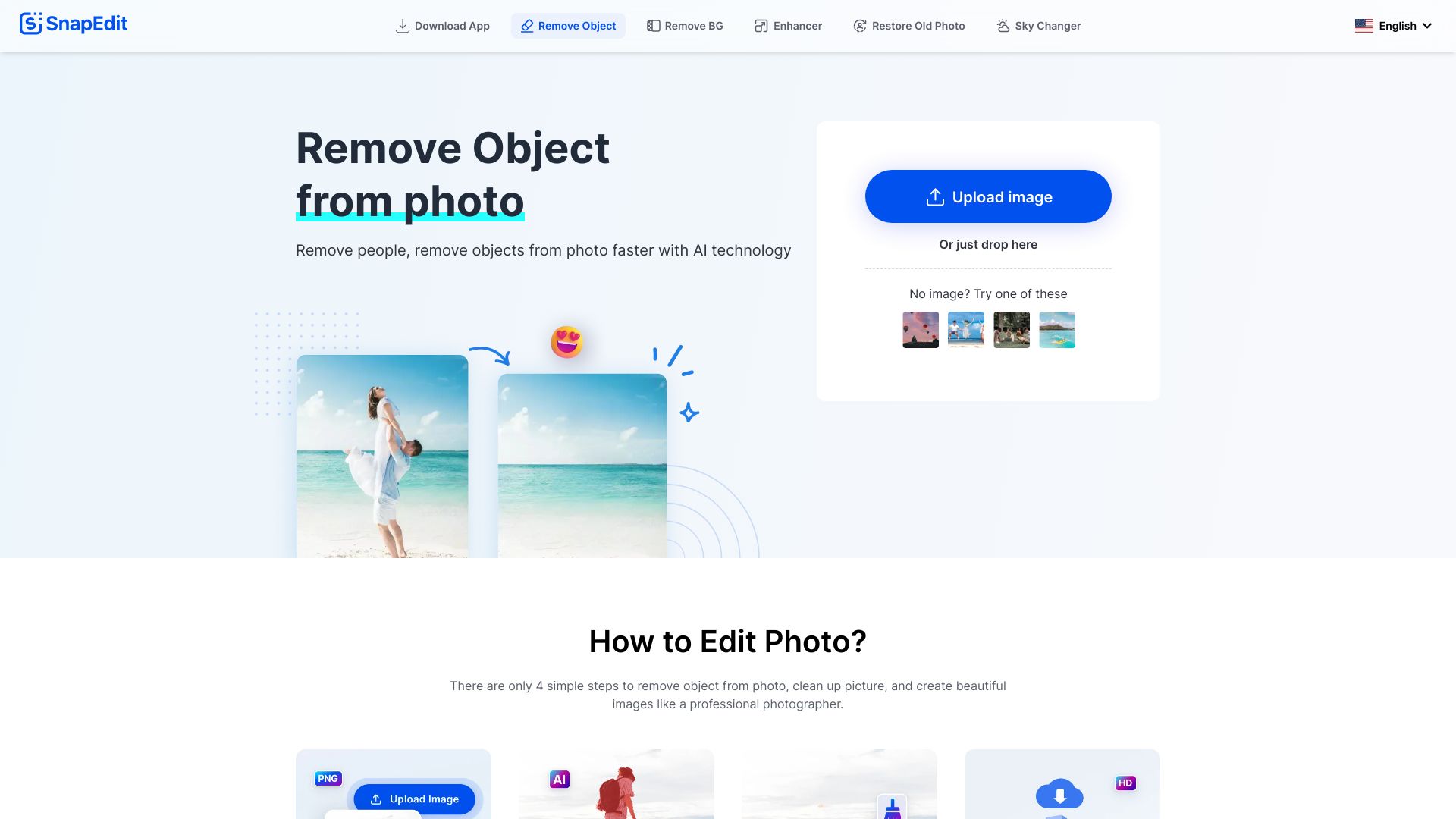
What is SnapEdit?
How to use
To use SnapEdit, upload an image to the website or app, select the desired function (e.g., object remover, enhancer), and edit the image to your liking. After editing, download the image in HD or share it directly to social media.
Core Features
- AI-powered object removal
- Background removal
- Image enhancement/upscaling
- Watermark removal
- Text removal
- Line removal
- Sky replacement
- Blur background
- Blur face
- Easy shadow
- Restore old photo
- Colorize image
- Auto light
- Batch processing
Use Cases
- Remove unwanted objects/people from photos
- Remove watermarks, logos, and text from images
- Enhance and upscale image quality
- Restore old photos
- Create professional-looking product photos
- Edit travel photos by removing tourists
- Eliminate acne and wrinkles on face
FAQ
What is SnapEdit.App Photo Editor?
SnapEdit.App is a visual AI platform that leverages AI technology to help automatically remove objects/people from images; retouch, enhance, colorize, correct, cartoonize, and animate photos without using Photoshop or other photo editing tools in a snap.
How to use SnapEdit to remove people from photos, remove objects in photos online?
Upload your Image => Choose the desired function (After our automated AI program detects) => Choose Object remover & Edit images to your liking => Download & Enjoy it!
How to remove watermark, remove text from image? Text remover from image, remove watermark from image?
Upload your picture => Choose Erase function => Highlight the watermark, text, logo that you want to delete => Results will be available in just a snap!
Is SnapEdit Free?
Currently, SnapEdit is completely FREE, allows you to use photos of any resolution/size, allows downloading in HD. It will cost you a lot of money if you use similar products like The inpaint, Cleanup Pictures,...
In which Web browsers can I use SnapEdit?
SnapEdit supports most web browsers today: Google Chrome, Firefox, Safari,... You can edit photos easily on any browser, on any operation system (Android, iOS)
What image formats are SnapEdit supported?
We support the most popular image formats available today: JPG, PNG, JPEG,... and allow users to download in HD with JPG.
What is the maximum photo size/resolution that can be edited?
Don't be surprised because SnapEdit is the only site that allows you to use UNLIMITED SIZE and ABSOLUTELY FREE image editing - What The Inpaint, Cleanup Pictures, etc. or any other software don't provide.
Is it safe to use SnapEdit to remove unwanted objects from a photo?
SnapEdit is a fully automated AI photo editor that acts only as an intermediary so we do not store any copies of your images (before and after editing). So you can safely and quickly use SnapEdit anonymously.
Pricing
Free
$0
Free for everyone
Standard
$5
For individual and small group
PRO
$10
For professional and teams
Business
$20
For agency and big teams
Pros & Cons
Pros
- Easy to use with a simple interface
- AI-powered automation for quick editing
- Supports both web and mobile platforms
- Offers a free plan with basic features
- Supports various image formats and resolutions
- Available in multiple languages
Cons
- Limited AI features in the free plan
- Watermark on exported images in the free plan
- Some features require a subscription