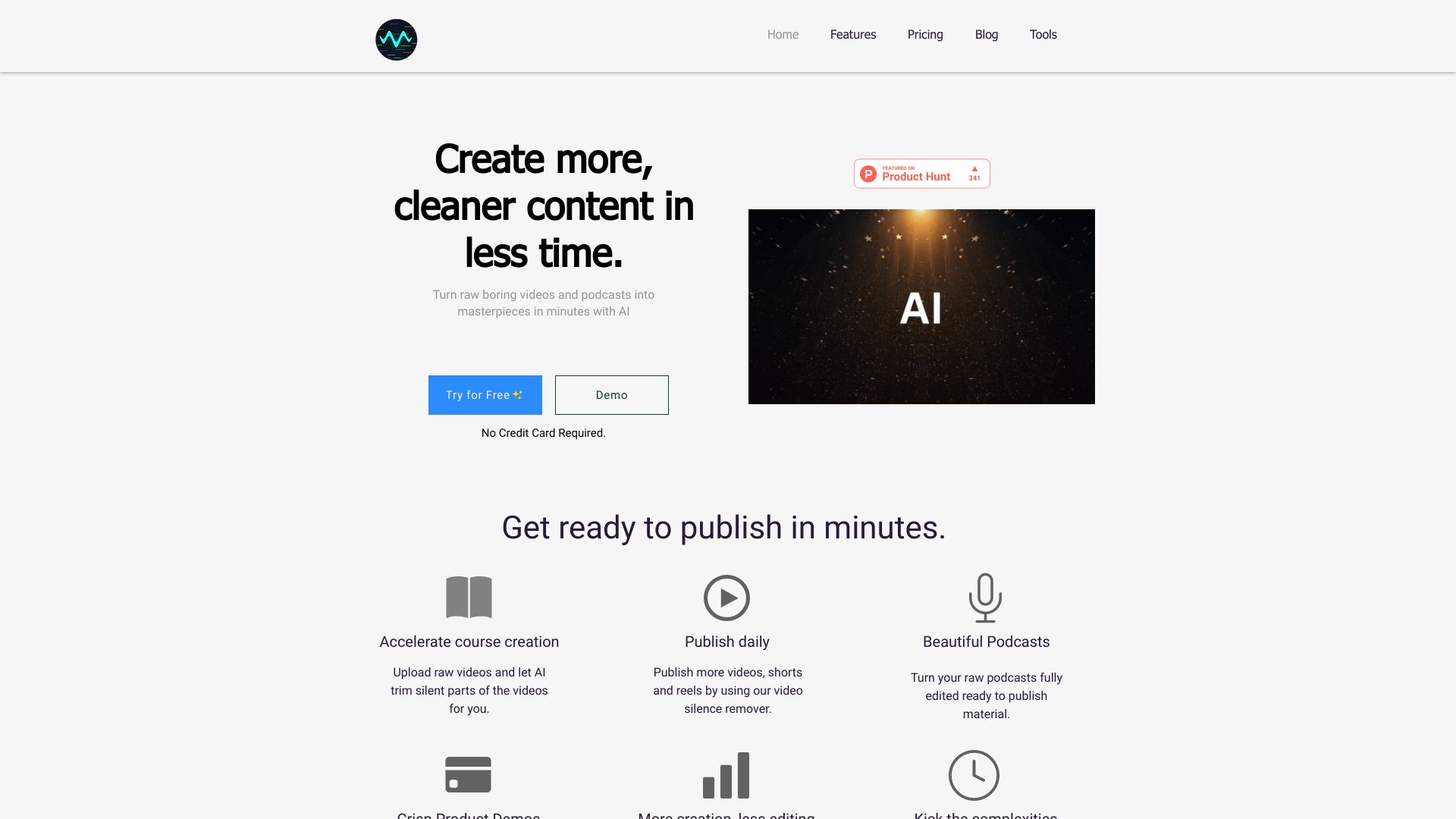Snapy.ai is an AI-powered platform that transforms long-form content into engaging short videos in minutes. It offers tools like AI Auto Editor, AI Silence Remover, AI Shorts Generator, AI Video Dubber, AI Video Background Remover, PPT to Video Converter, and AI Background Noise Remover. It helps users create professional content for social media with automatic editing, silence removal, and custom animations.
What is Snapy.ai?
How to use
Upload your video or audio content to Snapy.ai. Use the AI-powered tools to automatically edit, remove silence, generate shorts, dub videos, remove backgrounds, convert PPT to video, and remove background noise. Customize the style, length, and transitions as needed, then export in multiple formats and resolutions.
Core Features
- AI Auto Editor
- AI Silence Remover
- AI Shorts Generator
- AI Video Dubber
- AI Video Background Remover
- PPT to Video Converter
- AI Background Noise Remover
Use Cases
- Transform long-form videos into engaging short clips for social media.
- Automatically remove silent gaps from podcasts and interviews.
- Turn text prompts into dynamic short videos for ads and education.
- Dub videos into multiple languages for global audiences.
- Remove backgrounds from videos without green screens.
- Convert PowerPoint presentations into engaging videos.
- Remove background noise from audio recordings.
FAQ
What is Snapy AI Video Agent?
Snapy AI Video Agent is an advanced AI-powered tool that automatically edits your videos and converts podcasts into professional-looking content for YouTube, Instagram Reels, and TikTok. Using artificial intelligence, it transforms raw footage into engaging social media-ready videos with just a few prompts.
How does the AI video editing work?
Our AI analyzes your raw video or audio content, identifies key moments, adds appropriate transitions, generates captions, and optimizes the format for different social media platforms. You simply upload your content, provide some basic guidance through prompts, and our AI handles the rest of the editing process.
Do I need technical expertise to use Snapy AI?
Not at all! Snapy AI is designed to be user-friendly with an intuitive interface. You don't need any video editing experience or technical knowledge. Just upload your content, describe what you want, and the AI will handle the technical aspects of video creation.
Can I customize the style of my videos?
Absolutely! You can specify your preferred style, tone, transitions, effects, and more through our prompt system. You can also create and save templates for consistent branding across all your content.
Can Snapy AI add captions to my videos?
Yes! Automatic captioning is included with all plans. Our AI generates accurate captions and can even translate them into multiple languages. The captions are fully customizable in terms of style, size, and positioning.
Pricing
Free Forever
$0/mo
10 Credits, Max Video Length: 5 Minutes, No access to bulk features, Watermarked Videos
Hobbyist
$9/mo
100 Credits, Access to bulk features, Access to all features, Upto 200 minutes of video processing, Priority Support from Maker, Watermark Free Videos, Full 1080p Videos
Creator
$19/mo
250 Credits, Access to all features, Access to bulk features, Up to 500 minutes of video processing, Priority Support from Maker, Watermark Free Videos, Full 1080p Videos
Pro
$49/mo
1000 Credits, Access to all features, Access to bulk features, Up to 2000 minutes of video processing, Voice Cloning Support, Priority Support from Maker, Watermark Free Videos, Full 1080p Videos
Enterprise
Contact Sales
Need a custom plan? Contact us for custom integrations, high-volume processing, or specific requirements for your organization.
Pros & Cons
Pros
- Saves time in content creation with AI automation.
- User-friendly interface, no technical expertise required.
- Offers a variety of AI-powered tools for video editing.
- Supports multiple video and audio formats.
- Provides high-quality, watermark-free videos with paid plans.
- Optimizes content for various social media platforms.
Cons
- Free plan has limited credits and watermarked videos.
- Processing time depends on video length and complexity.
- Credits do not roll over to the next month.
- Some advanced features require a paid subscription.