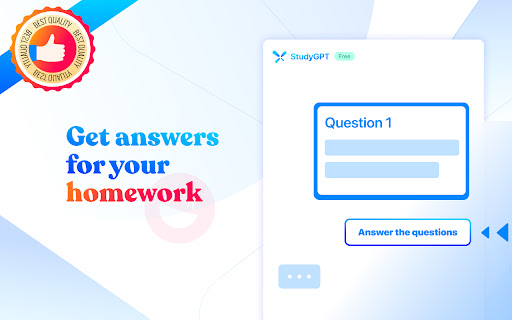StudyGPT is an AI-driven study companion designed as a free ChatGPT alternative. It's a Chrome extension that empowers students with advanced AI capabilities for a diverse range of academic tasks. It integrates seamlessly into the browser, providing tools beyond what ChatGPT offers, making it a go-to AI study assistant.
What is StudyGPT?
How to use
Install the StudyGPT Chrome extension and refresh the webpage. Activate it using CTRL+I (CMD+I for Mac) to access AI-enhanced study tools.
Core Features
- Instant AI-driven answers to study-related queries
- AI-powered quiz generator
- Advanced AI support for writing assignments with source recommendations
- AI-driven summarization of YouTube educational content
- AI-powered feedback on academic writing
- AI-curated academic resource search
Use Cases
- Getting instant answers to study questions
- Creating interactive quizzes from learning materials
- Receiving AI assistance for writing assignments
- Summarizing YouTube educational videos
- Getting feedback on academic writing
- Finding academic resources
FAQ
How do I activate StudyGPT?
Activate StudyGPT with CTRL+I (CMD+I for Mac) after installing the Chrome extension and refreshing the webpage.
Is StudyGPT free?
Yes, StudyGPT is completely free and offers 30 free AI queries every day. You can earn more credits by referring friends or through the Rep program.
Where is StudyGPT accessible?
StudyGPT is accessible in all countries globally.
Pricing
Pros & Cons
Pros
- Free to use with 30 free AI queries daily
- Offers specialized tools beyond ChatGPT
- Seamless browser integration
- Provides a range of AI-powered study features
- Accessible globally
Cons
- Limited to 30 free AI queries per day without referrals or a Rep program
- Not applicable to Chrome store pages and blank pages for security reasons